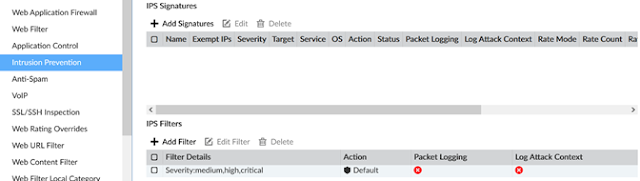Monitoring Intrusion Prevention Events on FortiManager/FortiAnalyzer
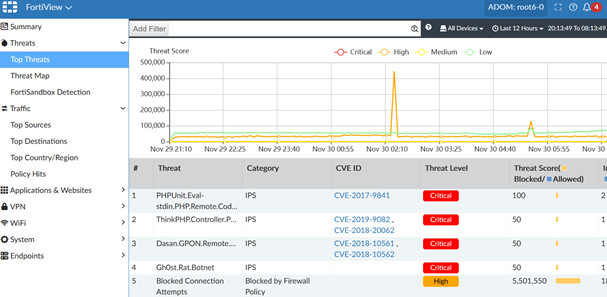
IPS signatures applied to FortiGates generate logging data that can be sent to a FortiAnalyzer (or combined FortiManager/FortiAnalyzer) appliance. To view the top IPS signature (and all other threat) hits, navigate to FortiView -> Threats -> Top Threats. Any Category designation of IPS on this page was a threat match against an IPS signature. FortiView Top Threats To view the raw IPS logs, navigate to Log View -> Security -> Intrusion Prevention. This page shows all logs generated by the IPS engine on the logging FortiGates. Intrusion Prevention Security Log View -A